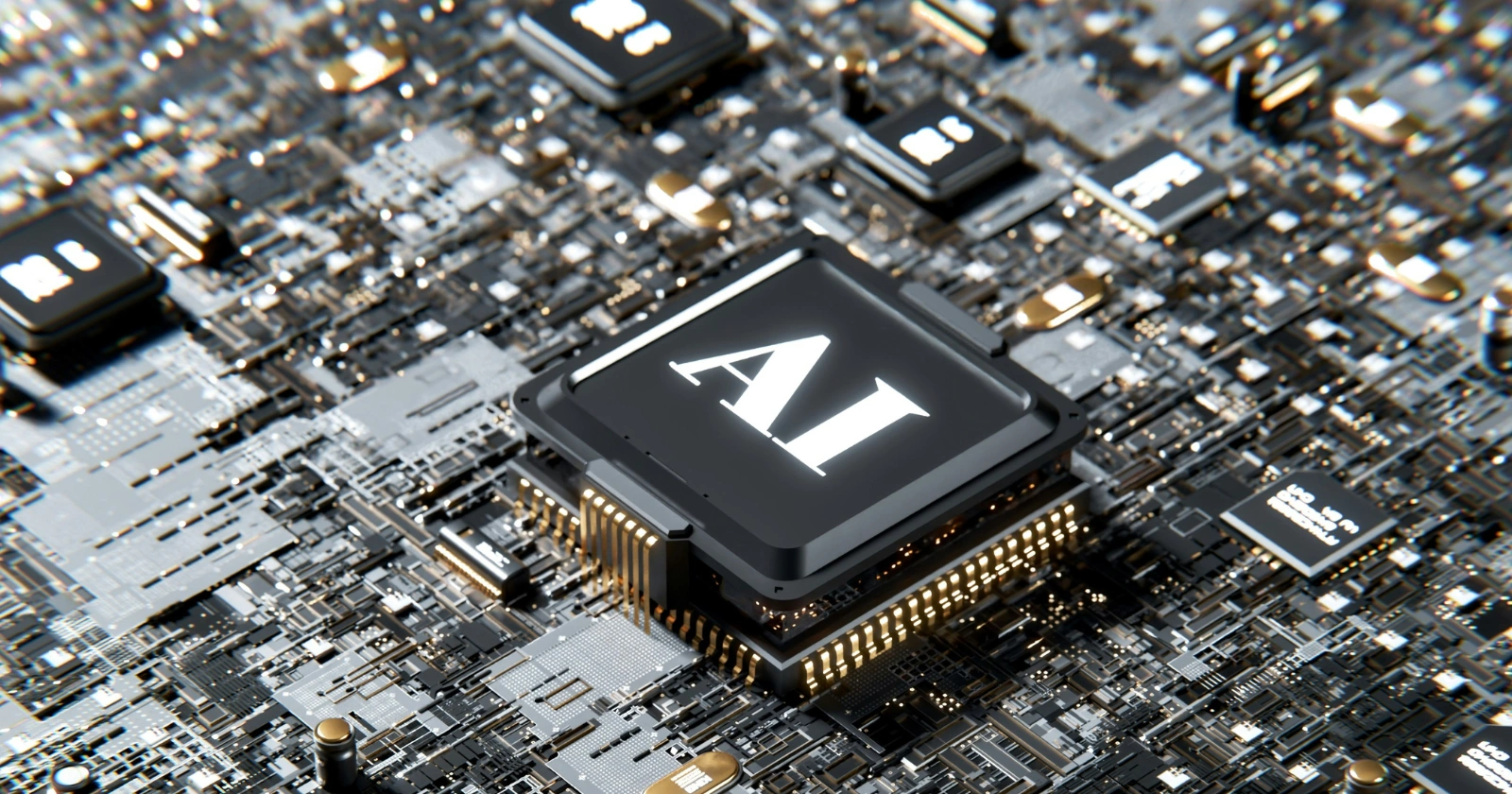Artificial intelligence continues to reshape the creative world, turning simple descriptions into vivid, professional-grade visuals with remarkable speed and precision.
As of late 2025, AI image generators stand at the forefront of this transformation, empowering everyone from freelance designers to marketing teams to produce stunning artwork without traditional skills or expensive software. These tools harness sophisticated neural networks to interpret text prompts, generating everything from hyper-realistic portraits to surreal digital landscapes in mere seconds.
What makes 2025’s lineup particularly exciting is the blend of accessibility and sophistication. Free tiers have expanded, ethical training data has become a priority, and integration with workflows like social media and e-commerce has deepened. Platforms now handle complex tasks such as style consistency, text embedding, and even basic video extensions, making them versatile for personal projects or commercial campaigns. This evolution stems from ongoing advancements in models like diffusion-based systems, which refine noise into detailed images, and autoregressive approaches that excel in iterative refinements.
The impact extends beyond hobbyists; businesses report up to 40% faster content creation cycles, according to recent surveys from creative industry reports. Yet, with so many options, selecting the right one requires understanding nuances like prompt accuracy, output quality, and cost structures.
Why These 10 Tools Lead the Pack in 2025
The selection of these tools reflects a balance of innovation, reliability, and user feedback from multiple sources. Each excels in areas such as photorealism, artistic flair, or ease of integration, while addressing common pain points like bias mitigation and commercial safety. From open-source flexibility to seamless app ecosystems, they cater to beginners sketching ideas and experts refining portfolios.
Key trends shaping 2025 include improved text rendering—vital for logos and infographics—and enhanced editing controls, allowing users to tweak elements without starting over. Ethical considerations, such as training on licensed datasets, also factor heavily, ensuring outputs are viable for professional use. Below, each tool receives a focused spotlight, revealing how it fits into real-world scenarios.
The Top 10 AI Image Generators
Midjourney: Artistic Mastery Unleashed
Midjourney captivates with its ability to craft breathtaking, stylized visuals that evoke emotion and depth. In 2025, its latest updates emphasize community-driven personalization, where user ratings refine future outputs for even more tailored artistry. Ideal for illustrators and concept artists, it shines in prompts involving intricate scenes, like “a cyberpunk cityscape at dusk with neon reflections on rain-slicked streets.”
Access occurs primarily through a web app or Discord, with parameters for aspect ratios and stylization levels providing fine control. Outputs often feature rich textures and lighting that rival hand-drawn work. Pricing begins at $10 monthly for basic access, scaling to $60 for privacy-focused pro plans that keep generations confidential.
Adobe Firefly: Seamless Pro Integration
Adobe Firefly elevates professional workflows by embedding AI directly into tools like Photoshop, where features like Generative Fill let users expand or replace image sections contextually. Trained exclusively on Adobe Stock and public domain content, it guarantees commercial viability, a boon for agencies crafting ad campaigns.
For a prompt such as “a minimalist product shot of eco-friendly packaging in natural light,” Firefly delivers cohesive, editable results with options for lighting adjustments pre-generation. Its strength lies in photorealistic enhancements, though standalone text-to-image may require tweaks. Plans start at $4.99 monthly for credits, with bundles via Creative Cloud at $20.
DALL-E 3: Conversational Creativity
Powered by OpenAI, DALL-E 3 thrives on dialogue, allowing users to iterate via chat-like refinements, such as “add a vintage filter to the previous forest scene.” This makes it perfect for dynamic brainstorming, yielding four variations per prompt with strong adherence to details like composition and mood.
In benchmarks, it excels at rendering human expressions and integrated text, reducing common AI artifacts. Integrated with ChatGPT, it suits writers visualizing stories or marketers prototyping visuals. Access requires ChatGPT Plus at $20 monthly, offering unlimited generations alongside other AI perks.
Stable Diffusion: Open-Source Flexibility
Stable Diffusion empowers tinkerers with its customizable core, accessible via platforms like DreamStudio for user-friendly interfaces or local setups for developers. Negative prompts exclude unwanted elements, while seeds ensure style consistency across batches—key for series like character designs.
A prompt like “a steampunk inventor in a cluttered workshop, oil painting style” produces detailed, artifact-minimal results when fine-tuned. Its community ecosystem, including extensions for 3D modeling, keeps it evolving. Costs vary: $10 for 1,000 credits on DreamStudio, with free local runs possible.
Canva Magic Media: Effortless Design Starter
Canva Magic Media democratizes creation for non-experts, generating whimsical or branded assets directly within its drag-and-drop editor. Prompts such as “vibrant social media banner for a coffee shop launch” yield ready-to-use graphics, with AI suggesting complementary text and layouts.
Privacy-focused, it never trains on user content, and mobile app support enables on-the-fly edits. While advanced customization lags behind specialists, its speed suits quick-turnaround tasks. Free tier includes 50 credits monthly; Pro at $12.99 unlocks 500.
FLUX: Precision Control Champion
From Black Forest Labs, FLUX.1 variants offer surgical prompt adherence, with Kontext mode enabling targeted edits like “shift the dragon’s wings to a feathered style.” Available on sites like NightCafe, it handles complex compositions without hallucinations, ideal for game devs prototyping assets.
Open-source licensing appeals to innovators, and outputs rival Midjourney in vibrancy. Platforms provide free trials, with paid access from $6 monthly for credits, making it scalable for teams.
Leonardo.Ai: Free-Tier Powerhouse
Leonardo.Ai balances cost and capability with a generous free plan, using models like Phoenix for crisp, detailed renders. Prompt enhancers suggest optimizations, helping novices craft better inputs for scenes like “a futuristic library with holographic bookshelves.”
Business-oriented features include mockup generation and API access. Free users get ample daily credits; paid starts at $10 for unlimited high-res downloads and private modes.
Google ImageFX (Imagen 3): Reliable Free Access
Google’s ImageFX leverages Imagen 3 for accurate, high-fidelity images, excelling in historical or environmental prompts like “a bustling 1920s marketplace in sepia tones.” Free via Google Labs, it imposes no credit limits, with aspect ratio controls for versatility.
Text integration improves yearly, though editing remains basic. Its ecosystem ties into Gemini for hybrid text-image workflows, suiting educators and casual creators.
Ideogram: Text-Perfection Specialist
Ideogram dominates in embedding legible, stylized text—crucial for posters or memes, as in “a motivational quote overlay on a mountain summit at sunrise.” Version 3.0 boosts overall quality, with batch generation for efficient production.
The web app includes canvas tools for composites. Free plan limits to 10 weekly credits; $8 monthly grants 400 priority ones, ideal for graphic designers.
Grok Image Generator: Witty and Rapid
xAI’s Grok, integrated into X (formerly Twitter), delivers fast, uncensored outputs with a humorous edge, perfect for viral social content like “a robot barista serving coffee in a dystopian cafe.” It handles edgy prompts others filter, with four images per request.
Free for X Premium users ($8 monthly), it watermarks outputs but allows commercial tweaks. Speed and integration with social feeds make it a quick-hit favorite.
Top 10 AI Image Generators Comparison Table
| Tool | Best For | Pricing (Starting) | Key Strength | Limitation |
|---|---|---|---|---|
| Midjourney | Artistic stylization | $10/month | Rich textures and community inspo | Public outputs by default |
| Adobe Firefly | Professional editing | $4.99/month (credits) | Contextual fills in Adobe apps | Less ideal for pure text-to-image |
| DALL-E 3 | Iterative refinements | $20/month (ChatGPT Plus) | Conversational prompt handling | Occasional artificial photorealism |
| Stable Diffusion | Custom development | $10/1,000 credits | Open-source extensibility | Variable prompt accuracy |
| Canva Magic Media | Quick branded graphics | Free (50 credits) | Intuitive design integration | Basic advanced edits |
| FLUX | Detailed control | $6/month (platform-based) | Hallucination-free compositions | Platform-dependent access |
| Leonardo.Ai | Budget experimentation | Free; $10/month | Prompt enhancers and mockups | Paywall for high-res edits |
| Google ImageFX | Unlimited free realism | Free | Strong historical/scenic adherence | Minimal post-generation tools |
| Ideogram | Text-integrated designs | $8/month (credits) | Flawless typography | Slower batch processing |
| Grok | Social media speed | $8/month (X Premium) | Rapid, uncensored generations | Watermarks on free outputs |
Navigating Choices in a Crowded Field
When evaluating these tools, prioritize based on workflow: artists lean toward Midjourney’s flair, while teams favor Firefly’s seamlessness. Free options like ImageFX and Leonardo.Ai lower entry barriers, but paid tiers unlock scalability. Always review privacy policies—tools like Canva excel here—and test prompts for bias.
Ethical use remains paramount; opt for platforms with transparent training data to avoid IP issues. As benchmarks show, combining tools (e.g., Ideogram for text, FLUX for edits) yields hybrid excellence.
Wrapping Up the AI Image Revolution
In 2025, AI image generators transcend novelty, becoming core allies in visual storytelling that amplify ideas with precision and flair. From Midjourney’s evocative artistry to Grok’s swift social sparks, these 10 tools form a robust arsenal, each unlocking unique potentials while addressing real-user demands for speed, safety, and simplicity. As adoption surges—evidenced by millions of daily generations—they promise not just efficiency but inspiration, challenging creators to dream bolder.
Navigating this space rewards experimentation: start with free tiers to match tools to tasks, then scale with paid features for depth. Ethical vigilance ensures sustainable growth, fostering a creative ecosystem where technology enhances, rather than replaces, human ingenuity. With innovations like enhanced realism and cross-media flows on the horizon, the era of boundless visual expression is just beginning, inviting all to shape it.
10 Essential FAQs on AI Image Generators
1. What defines a top AI image generator in 2025?
Leading tools prioritize prompt fidelity, ethical data, and editing versatility, transforming vague ideas into polished visuals efficiently.
2. How has text rendering improved this year?
Models like Ideogram now produce near-perfect typography, essential for branding, compared to earlier garbled outputs.
3. Are free plans sufficient for casual use?
Yes, Google ImageFX and Leonardo.Ai offer unlimited or generous credits, covering hobbyist needs without costs.
4. Which tool suits commercial projects best?
Adobe Firefly, with its licensed training, ensures safe, high-quality assets for ads and products.
5. Can these generators handle video extensions?
Some, like Midjourney’s V1 and FLUX variants, now support short clips, bridging static and motion creation.
6. What role does community play in tool evolution?
Platforms like Stable Diffusion thrive on user contributions, accelerating features via open-source collaboration.
7. How do I avoid common AI artifacts?
Use detailed prompts with styles and negatives; tools like DALL-E 3 minimize issues through iterative feedback.
8. Is integration with other apps common?
Most connect via APIs—Canva to social tools, Grok to X—for streamlined content pipelines.
9. What ethical safeguards exist?
Many, including Firefly, use public domain data; users should audit for biases in diverse prompts.
10. What’s next for these technologies?
Expect deeper AR/VR ties and real-time generation, expanding into immersive design by 2026.