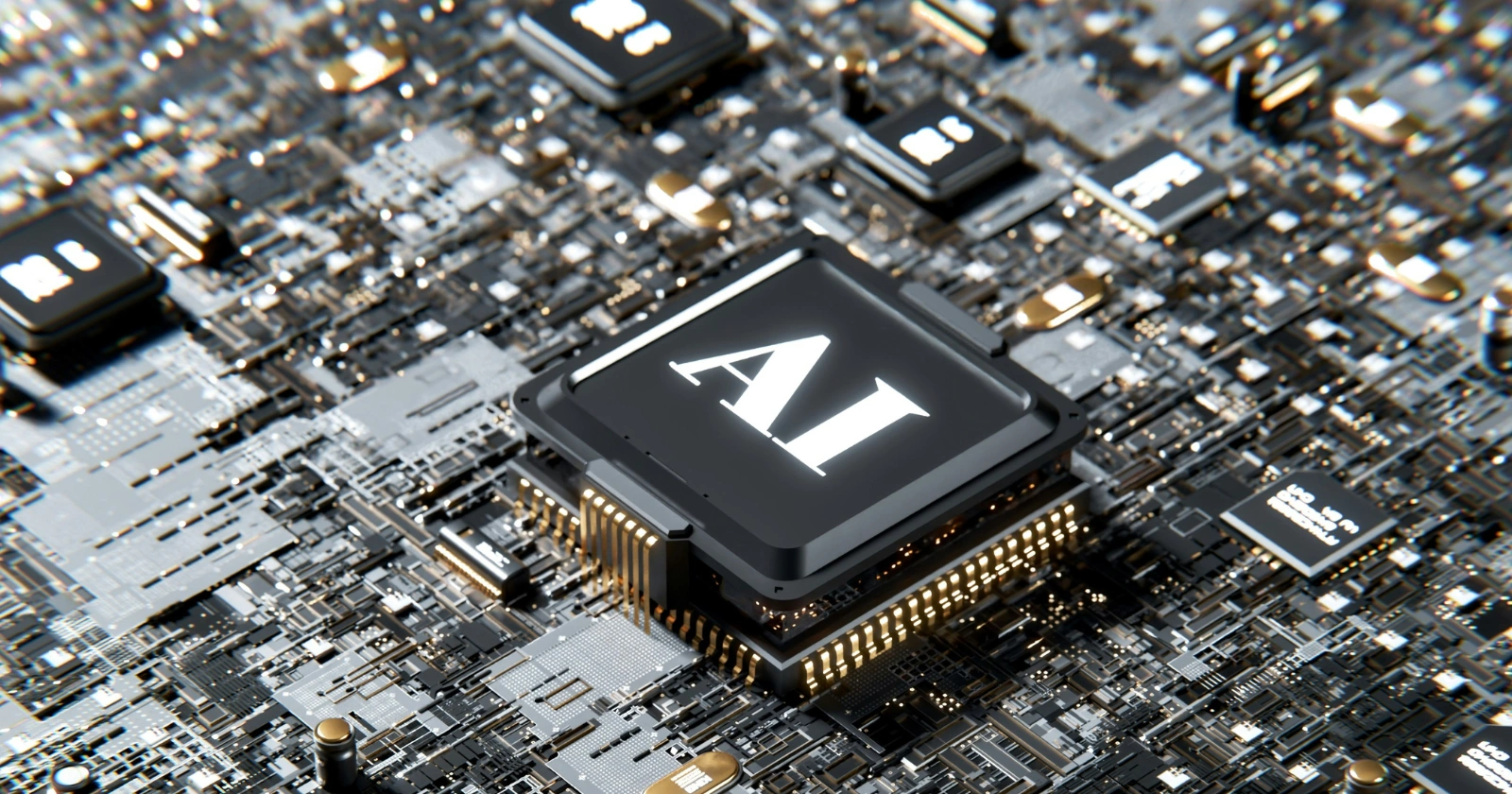In an era where demands on time intensify across professional landscapes, artificial intelligence emerges as a pivotal force reshaping how tasks unfold. Businesses and individuals alike turn to sophisticated algorithms that streamline operations, allowing focus on strategic endeavors rather than routine chores.
Reports from leading tech analysts, including those from Zapier and TechRadar, highlight a surge in adoption, with tools like ChatGPT and Zapier leading the charge by automating repetitive processes and fostering efficiency.
This shift reflects broader trends observed in platforms such as X and LinkedIn, where users share experiences of reclaiming hours through intelligent assistants. For instance, posts from innovators on X emphasize how AI integrates seamlessly into daily workflows, from scheduling meetings to generating reports.
Forbes and Wired underscore that these advancements not only boost output but also enhance decision-making, drawing on vast data sets to provide insights previously inaccessible without extensive manual effort.
As 2025 progresses, the integration of AI into productivity suites becomes standard, supported by ongoing developments in machine learning and natural language processing. Publications like Geeky Gadgets and Medium detail how tools evolve to anticipate needs, adapting to user behaviors for personalized support. This evolution promises a future where work aligns more closely with human potential, freeing minds for creativity and innovation amid accelerating global paces.
AI’s Role in Modern Efficiency
Artificial intelligence stands at the forefront of productivity enhancements, offering solutions that address longstanding challenges in time management. Tools powered by AI analyze patterns in workflows, identifying bottlenecks and suggesting optimizations that lead to substantial time savings.
According to a study referenced in Webex Blog, teams utilizing these technologies report up to 70 percent reductions in response times for customer inquiries, enabling faster resolutions and higher satisfaction levels.
Key benefits include automation of mundane activities, such as data entry and email sorting, which traditionally consume significant portions of the workday. Platforms like Notion AI exemplify this by organizing notes and generating summaries automatically, as noted in recent YouTube analyses from productivity experts. Such capabilities allow professionals to redirect energy toward high-value tasks, fostering environments where innovation thrives.
Moreover, AI promotes collaboration by bridging gaps in communication. Features in tools like Fireflies.ai transcribe meetings in real time, extracting actionable items and distributing them across teams, as highlighted in Nutshell’s reviews. This not only minimizes misunderstandings but also ensures continuity, particularly in remote or hybrid settings prevalent in 2025.
Streamlining Schedules with Intelligent AI
Effective calendar management forms the backbone of productive days, and AI excels in this domain by intelligently coordinating events. Applications such as Motion and Clockwise scan availability across participants, proposing optimal times without the back-and-forth emails that often plague coordination efforts.
Motion, for example, prioritizes tasks based on deadlines and energy levels, adapting to individual habits to prevent burnout, as discussed in Motion’s own evaluations of top tools.
Reclaim adds another layer by safeguarding personal routines, such as exercise or reading slots, while reshuffling less critical items. This approach, praised in Zapier’s comprehensive guide, ensures that essential habits remain intact amid fluctuating demands. Users benefit from reminders tailored to contexts, notifying them precisely when action becomes necessary.
In business contexts, these tools integrate with platforms like Microsoft Teams or Google Workspace, facilitating seamless transitions between planning and execution. TechRadar reports that such integrations save teams an average of one hour weekly, allowing more time for strategic discussions.
Automating Data and Tasks Effortlessly
Task automation represents a cornerstone of AI’s value, eliminating the need for manual interventions in repetitive processes. Zapier connects disparate applications, enabling workflows where data flows automatically, such as generating invoices upon payment receipt via Stripe and emailing them through Gmail. This connectivity, detailed in Zapier’s blog, transforms hours of labor into instantaneous actions.
Make, formerly Integromat, excels in complex workflow management, compiling reports from sources like Shopify or Google Analytics without user input. Businesses leverage this for weekly summaries, reducing the tedium of dashboard monitoring, as per insights from Futurepedia. Automation extends to customer support, where bots handle routine queries, reserving human expertise for intricate issues.
Notion AI further refines data handling by synthesizing information into coherent overviews, ideal for project tracking. A post on X from Natural Kaos highlights Notion 3.0’s launch, emphasizing its AI agents for streamlined content planning. These features collectively enhance accuracy and speed, minimizing errors inherent in manual processes.
Boosting Focus Amid Distractions
Maintaining concentration in a notification-saturated world poses significant challenges, yet AI provides targeted solutions. Noise-cancellation applications, integrated with AI, detect and suppress ambient disruptions, creating serene work environments. Tools like Krisp, often bundled with meeting software, filter out background noise during calls, ensuring clear communication, as noted in RingCentral’s roundup.
Smart reminders evolve beyond static alarms, analyzing schedules to prompt at opportune moments. For instance, they might suggest hydration breaks post-meetings or task shifts based on peak productivity windows, drawing from user data patterns. Focus timers, such as those in Forest or Pomodone, employ AI to recommend session lengths, incorporating breaks to sustain energy, per Quora discussions on everyday tools.
These mechanisms foster distraction-free zones by blocking non-essential alerts during designated periods. X users, including those from VibeEdge, share how such tools reshape workflows, aligning with MIT studies on collaboration efficiencies.
AI in Content Creation and Analysis
Content generation benefits immensely from AI, with tools accelerating ideation and refinement. Grammarly refines writing in real time, ensuring clarity and professionalism across emails and reports. Its integration with browsers and apps makes it indispensable, as per Albato’s analysis of top AI apps.
ChatGPT and Claude assist in brainstorming, drafting outlines, or even full pieces, adapting to specified tones. Perplexity enhances research by providing cited summaries, saving hours on information gathering, as featured in Wired’s tests. For visuals, Midjourney generates images from prompts, boosting creative outputs for marketers.
In analysis, tools like Fireflies transcribe and summarize discussions, extracting key insights. This capability, outlined in MeetJamie’s blog, supports data-driven decisions in fast-paced settings.
| Tool | Category | Key Features | Pricing (2025) | Best For |
|---|---|---|---|---|
| Zapier | Automation | App integrations, workflow automation | Free tier; Pro $19.99/month | Businesses automating data flows |
| Motion | Scheduling | Task prioritization, auto-scheduling | $19/month | Teams managing calendars |
| Grammarly | Writing | Real-time editing, tone suggestions | Free; Premium $12/month | Content creators |
| Notion AI | Organization | Note summarization, database management | Free; Plus $8/month | Project planners |
| Fireflies.ai | Meetings | Transcription, action item extraction | Free; Pro $10/month | Remote teams |
| ChatGPT | General AI | Text generation, ideation | Free; Plus $20/month | Everyday productivity |
| Claude | AI Assistant | Complex queries, code assistance | Free; Pro $20/month | Developers |
| Perplexity | Research | Cited answers, search optimization | Free; Pro $20/month | Researchers |
| Midjourney | Image Generation | Prompt-based visuals | $10/month | Designers |
| Reclaim | Time Management | Habit protection, flexible rescheduling | $8/month | Individuals balancing life |
This table compares leading tools, drawing from sources like Synthesia and Medium, to aid selection based on needs.
Real-World Success Stories
Practical applications demonstrate AI’s transformative power. Freelancers report slashing article creation from eight hours to two using writing aids like Jasper, as shared in the original reference and echoed on LinkedIn profiles. Startups automate data entry via bots, cutting costs and time, per examples in Geeky Gadgets.
In corporate settings, marketing teams employ Loom for quick video shares, with AI adding titles and breakdowns, saving preparation time. An X thread from Abir Hasan notes how AI agents like those in Notion reduce weekly hours on admin tasks. Healthcare professionals use tools like AiSOAP for documentation, as mentioned in VibeEdge replies, streamlining patient interactions.
Educational sectors benefit too, with students leveraging free tools for note-taking, as in Tech Tazaa’s YouTube recommendations. These narratives, sourced from diverse platforms, illustrate broad applicability and tangible gains.
Key facts include: AI users save over four hours weekly on average, per Nutshell studies; 35 percent of decision-makers anticipate positive organizational impacts, from Acas surveys; and integration boosts chart pattern identification in trading, saving analysis time, as per TechRadar.
Emerging Trends in AI Productivity
Looking ahead, AI agents promise even greater autonomy, handling multi-step processes independently. Kaito AI, discussed on X by spiderrod, adapts in real time to user inputs, reshaping creativity and strategy. Integration with Web3 and blockchain hints at secure, decentralized workflows.
Ethical considerations gain prominence, with tools emphasizing data privacy and bias mitigation. Publications like Quora stress selecting compliant options for enterprise use. Sustainability emerges as a focus, with energy-efficient models reducing environmental footprints.
Adoption barriers, such as learning curves, diminish through intuitive interfaces, making AI accessible to all skill levels. Chainzap’s blog predicts widespread use in idea generation and design by year’s end.
The landscape of work continues to evolve under AI’s influence, promising efficiencies that redefine productivity standards. As tools mature, they not only save time but also amplify human capabilities, enabling achievements once deemed unattainable.
Businesses that embrace these innovations position themselves advantageously, navigating complexities with agility and foresight. Individuals, too, find balance, reclaiming moments for personal growth amid professional demands.
Ultimately, the fusion of human ingenuity and artificial intelligence heralds a era of unprecedented potential, where efficiency serves as the foundation for broader success and fulfillment in diverse fields.
Frequently Asked Questions
AI productivity tools utilize algorithms to automate tasks, organize information, and provide insights, enhancing efficiency in daily operations.
Motion assesses calendars and priorities to auto-arrange meetings and tasks, adapting to user preferences for optimal time allocation.
Zapier connects over thousands of applications, creating automated workflows that trigger actions across platforms without coding.
These apps block distractions, set timers based on habits, and remind users strategically, improving concentration and output.
Grammarly checks grammar, suggests tones, and refines style in real time, suitable for professional communications.
Many tools, including ChatGPT’s basic version and Notion AI’s free tier, provide essential features without cost.
Tools like Fireflies transcribe sessions, highlight key points, and generate summaries, facilitating quick follow-ups.
Reputable tools employ encryption and comply with standards like GDPR, ensuring data protection during automations.
Advanced tools like GitHub Copilot suggest code snippets and functions, accelerating development for programmers.
Expect enhanced AI agents that predict needs proactively, integrating deeper with emerging technologies like augmented reality.